Downloading YouTube videos can be
useful for offline viewing, but it’s important to choose safe, reliable tools
while respecting YouTube’s terms of service. Below are the top apps across
platforms, evaluated for features, usability, and safety.
Introduction:
Let’s face it—we’ve all been there. You stumble across a YouTube video you need to save for later, whether it’s a workout routine for your morning jog, a recipe you’ll forget by dinnertime, or a DIY tutorial you’re itching to try. But YouTube’s offline features are limited, and hunting for a reliable downloader can feel like navigating a minefield of sketchy ads, malware risks, and apps that vanish overnight. Even worse, many tools ignore YouTube’s terms of service or bombard you with pop-ups.

So, how do you balance convenience with safety? After testing over a dozen apps and sifting through user complaints (like one Reddit thread where a dodgy downloader wiped someone’s playlist), I’ve narrowed down the best apps for downloading YouTube videos that actually work in 2025. We’ll cover desktop powerhouses like 4K Video Downloader for crystal-clear resolution, Android gems like Tube Video Downloader for privacy buffs, and iOS options like YouDown! that keep it refreshingly ad-free. I’ll also flag apps to avoid (looking at you, Video Downloader by InShot with your scammy pop-ups) and explain why terms like “Creative Commons” matter more than you think.
Ready to ditch buffering and data drains? Let’s break down your safest, fastest, and most ethical options—no tech jargon, just straight talk. 🔍
Desktop Apps (Windows, macOS, Linux)
- 4K Video Downloader
- Features:
- Supports 4K, 8K, 360-degree, and 3D video downloads.
- Batch downloads playlists and channels.
- Converts videos to MP3, MP4, and other formats.
- Pros: Cross-platform compatibility, no ads in free version.
- Cons: Limits playlist downloads to 24 videos in the free tier.
- By Click Downloader
- Features:
- One-click downloads from 40+ sites, including YouTube and Instagram.
- Supports HD/4K resolutions and subtitles.
- Pros: Intuitive interface, bulk download capabilities.
- Cons: Premium features require payment.
- Any Video Converter Free 1
- Features:
- Built-in video editor for cropping and adding effects.
- Converts to formats like MP4, AVI, and MKV.
- Pros: Good for beginners, no download limits.
- Cons: Bundled software during installation.
Android Apps
- Video Downloader (InShot Inc.)
- Features:
- Auto-detects videos, supports MP3/MP4 formats.
- Password-protected folders and background downloads.
- Pros: High user ratings (4.9/5).
- Cons: Aggressive ads and reports of scam pop-ups..
- TubeMate
- Features:
- Downloads videos in HD, supports YouTube, Vimeo, and more.
- Built-in browser and batch downloads.
- Pros: Fast speeds, APK widely available.
- Cons: Not on Google Play; requires manual installation.
- Snaptube 11
- Features:
- Downloads from 100+ platforms, including YouTube and Facebook.
- Converts videos to MP3.
- Pros: Simple interface, high download counts (1.4B+).
- Cons: Ad-heavy interface.
iOS Apps
- Documents by Readdle
- Features:
- Browser-based tool via VideoSolo’s online downloader.
- Saves videos to Photos app.
- Pros: No jailbreak required, integrates with iOS files.
- Cons: Requires multiple steps.
- YouDown!
- Features:
- Paste YouTube links to download or play in slow motion.
- No ads or premium upsells.
- Pros: Lightweight, user-friendly.
- Cons: Limited to shorter videos (2–10 minutes).
Legal and Safety Considerations
- Legality: Downloading YouTube videos violates Google’s terms unless the content is public domain or you have the creator’s permission.
- Risks: Many third-party apps contain malware, adware, or data theft risks (e.g., Video Downloader’s scam pop-ups).
- Ethical Alternatives: Use YouTube Premium for legal offline access or support creators via memberships.
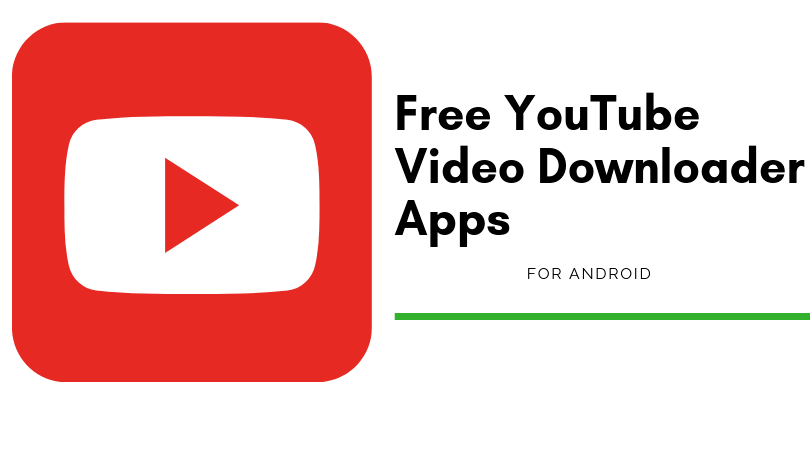
How to Choose Safely
- Avoid Apps Requesting Logins: Steer clear of tools asking for YouTube credentials.
- Check Reviews: Prioritize apps with verified high ratings (e.g., 4K Video Downloader).
- Use Trusted Sources:
Download desktop apps from official sites (e.g., 4K Video Downloader) and
mobile apps from Uptodown or APKMirror .
FAQ
Q: Can I download YouTube videos legally?
A: Only if the video has a download button or is public domain. Otherwise, it
breaches YouTube’s terms.
Q: Do these apps work with YouTube
Premium content?
A: No. Premium videos are encrypted and require subscription access.
Q: Are free downloaders safe for
iOS?
A: Apps like YouDown! are safe, but browser-based methods (e.g., Documents by
Readdle) avoid App Store restrictions .
References
